Quick Cursor enables one-handed control on Android using a mouse pointer
Smartphones keep getting bigger, but the need to use a phone with only one hand never changes. While most of the time you may be able to use both hands, there’s always going to be a situation where your other hand is occupied. Quick Cursor is a handy app that makes it easy to reach the very top of your screen with just one hand.
We previously covered an app called Reachability that added a cursor to the screen for hard-to-reach places. However, that app hasn’t been updated in a long time, and Quick Cursor is the same concept. Basically, whenever you need some extra reach, you can swipe from the side of the display and bring out a cursor. It consists of two parts: the tracker and the cursor. The tracker is what you drag around, in easy one-handed reach, to move the cursor at the top of the display.
In the GIF above, the large circle towards the bottom of the display is where my finger is at. I effortlessly swiped in from the left side of the display, dragged the tracker to reach the link, and then tapped the tracker to select it. All from the comfort of the bottom third of the display.
Quick Cursor has plenty of customization options to get it looking and working exactly how you want. You can choose which edge you want to swipe from to bring out the cursor, adjust the size of the area, customize the look of the cursor and tracker, etc. There are also more features if you purchase the Pro mode. If you have trouble reaching all corners of your phone, check out this app.
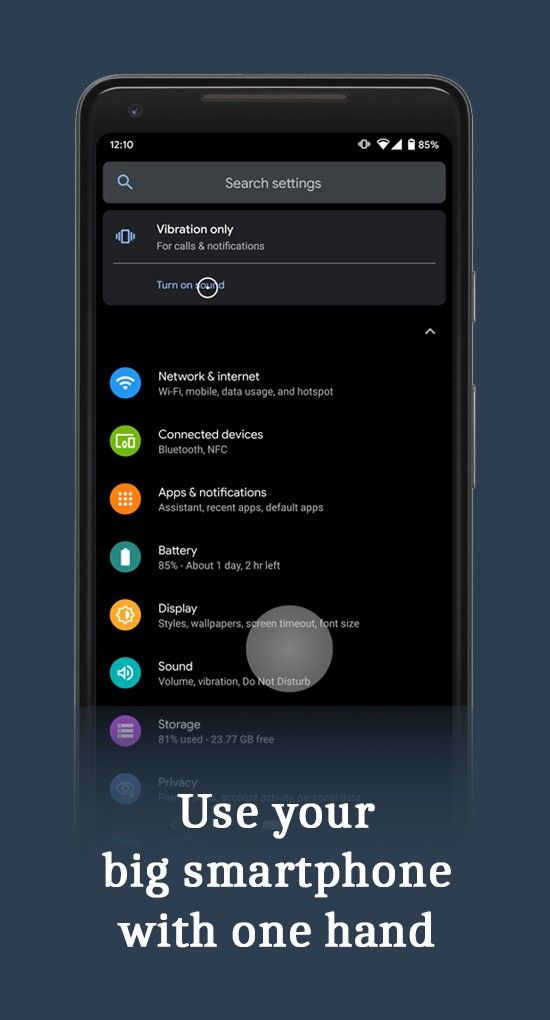
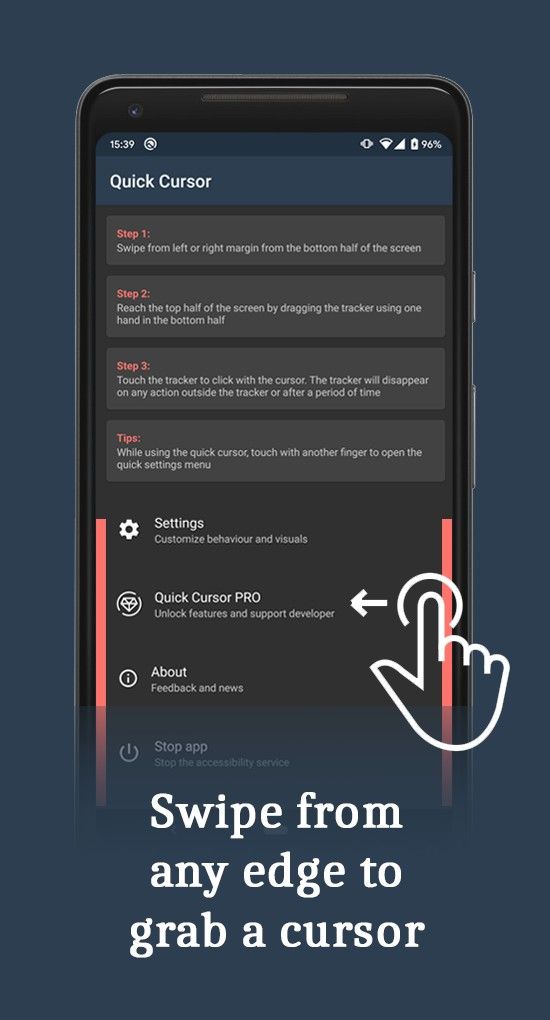


Read more about Quick Cursor in the Apps and Games Forum
Quick Cursor: one hand mouse pointer (Free+, Google Play) →
The post Quick Cursor enables one-handed control on Android using a mouse pointer appeared first on xda-developers.
from xda-developers https://ift.tt/3d3LvoI
via IFTTT

No comments: